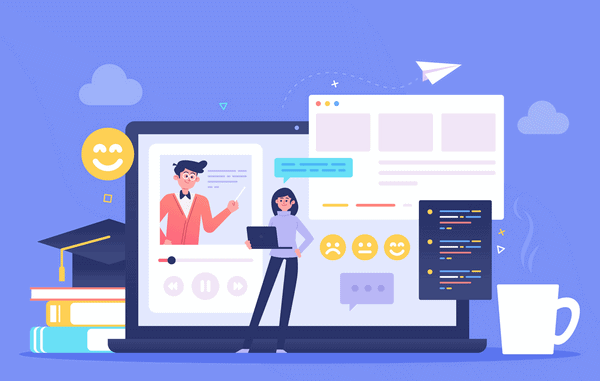
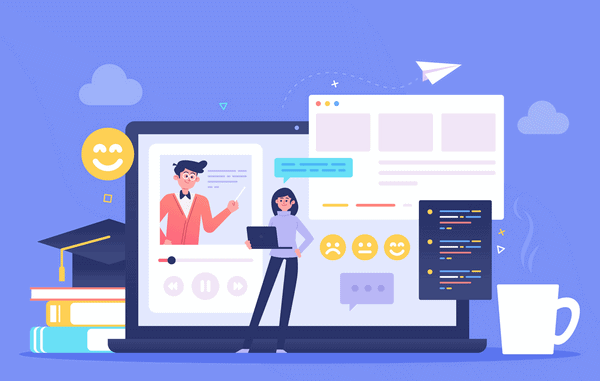
When you build an e-learning website that works well, the platform you pick will shape how your students learn and how your business grows. Many teachers, trainers, and even big groups who want to make online courses, rely on LearnDash a lot. LearnDash gives you top-notch tools right away and lets you change things as you want. To make LearnDash your own means you can have special features that fit what you need, a user experience that’s just for you, and the ability to grow that sets your platform apart from others.
But before you jump in, you need to know about LearnDash’s prices and what it costs to make it your own. Beyond the initial budget, factors like design intricacies, plugin compatibility, ongoing maintenance, and potential upgrades can shape the financial commitment. Let’s take a look at what it costs to develop LearnDash to give you a clear idea of what it takes to build a unique custom LearnDash e-learning site.
Understanding LearnDash Development Costs
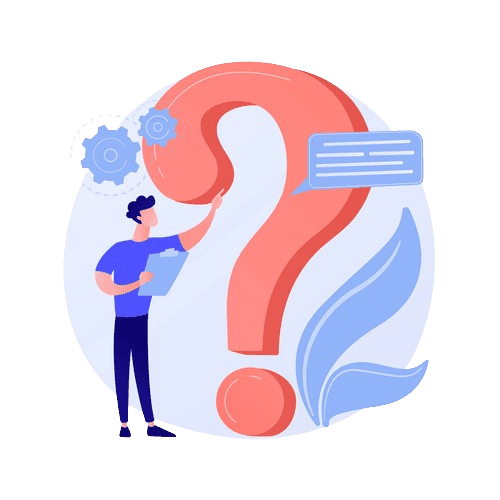
Custom development, choosing design elements, adding extra functions, and keeping things running will all bump up your costs. To help you plan your budget, let’s break down the main expenses of setting up LearnDash.
LearnDash Pricing
LearnDash pricing plans are suitable for every need-from the individual educator to a larger organization. Understanding these plans will allow you to make wise investment decisions:
Basic Plan: This plan typically covers essential features for course creation and management. It is ideal for smaller organizations or individual educators looking to create a few courses without extensive customization. The Basic Plan costs $199 annually.
Ultimate Course Creator: This plan provides advanced features and more integrations with more plugins and tools, which would benefit mid-sized businesses or educators who have more ambitious e-learning goals. The cost is $229 per year for a complete suite of tools that help manage a larger course catalog and growing student population.
Student Success Bundle: Focused on tools that directly support student achievement, this bundle includes LearnDash LMS with Notes and Gradebook add-ons. It’s ideal for educators focused on tracking progress and enhancing student success. Pricing: $249/year for 1 site (saves $48), or $297/year if purchased individually.
| Feature | Basic Plan | Student Success Bundle | Ultimate Course Creator Bundle |
|---|---|---|---|
| Cost | $199/year | $249/year (Save $48) | $499/year (Save $144) |
| Number of Sites | 1 | 1 (or 10/Unlimited options) | 1 (or 10/Unlimited options) |
| LearnDash LMS | Yes | Yes | Yes |
| ProPanel 3.0 | No | No | Yes |
| Instructor Role | Yes | Yes | Yes |
| Groups Management | No | No | Yes |
| Ratings, Reviews, & Feedback | No | No | Yes |
| Notes | No | Yes | Yes |
| Gradebook | No | Yes | Yes |
| Updates and Support | Yes | Yes | Yes |
When selecting a plan, you should consider the scalability of your e-learning platform. If still unsure you can begin by taking the basic version or consult a LearnDash expert.
LearnDash Themes
The first thing that students notice when they use your e-learning website is the website’s front end. You have to make sure that your website’s front end is easy to navigate and pleasant to use. You can easily do that by selecting any theme available for LearnDash.
- Free LearnDash Themes: You can use popular free themes available for LearnDash. Astra is a great example. Although there are plenty of free themes that may be integrated into LearnDash, they all come with limited customization functionalities. Free themes also do not support and update regularly which may eventually lead to security vulnerabilities.
- Premium LearnDash Themes: Investing in a premium theme can significantly enhance the user experience with more design options, built-in SEO features, and regular updates. Premium LearnDash themes generally cost between $30 and $200, based on features and customization.
LearnDash Plugins
Plugins play a key role in expanding what your LearnDash site can do. With LearnDash plugins, you can add extra features to tailor your e-learning platform to fit specific needs.
- Free Plugins: The WordPress repository contains free plugins with several basic functionalities that can easily be achieved. Free plugins might provide you with all the fundamental features but for enhanced functions and support it is better to use premium plugins.
- Premium LearnDash Plugins: Premium plugins include features like course analytics, advanced quizzes, or student engagement. The pricing of the premium plugins differs and ranges from about $20 to $300 per plugin every year. Popular LearnDash plugins are the following:
- MemberPress: This is the membership management plugin for LearnDash. Easily create membership courses. Starting at around $149 every year.
- BuddyPress: BuddyPress is social networking for your website: people connect, communicate, and collaborate. It is free but has a pro version with additional features.
- WooCommerce: Installing WooCommerce makes selling courses a bit smoother, especially in making e-commerce. It is free but premium add-ons cost money.
It is very important to choose the right mix of plugins to optimize the learning experience while keeping costs under control. Always ensure that the plugins you choose are compatible with each other and LearnDash, so you don’t have problems later.
Custom LearnDash development
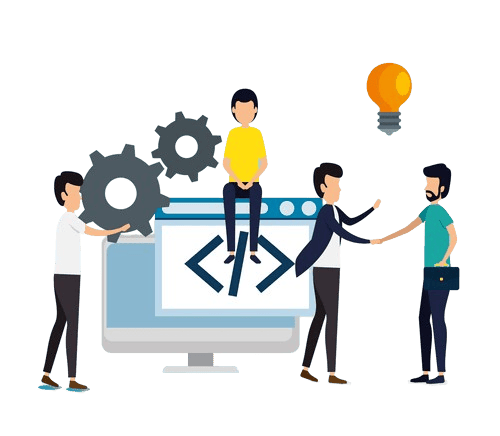
The real cost of development lies in custom LMS development. Feature-rich LMS largely depends on custom development services. And so does Learndash. Custom LearnDash development services shape about 70-80% of the overall LearnDash development costs.
As a learndash owner, you have specific training needs that require custom LearnDash development. With custom LMS development you can go beyond the standard functionalities of learndash LMS. For instance, an educational institution can need specific group management features where the instructor can assign quizzes selectively, review essay and audio responses directly from the front end, and provide individualized feedback.
Such customizations empower educators with greater control over student assignments and grading, creating a more personalized and efficient learning experience.
Tailoring to Your Brand and Audience
Custom LearnDash development enables you to align everything about your LMS to your brand and, at the same time, cater to the needs of your audience. You can create an engaging experience by having a customized course layout, personalized user flow, and enhanced student engagement with features like a Math Equation Editor or optimized group management.
Advanced Features and Enhanced Functionality
Whether you want advanced features such as custom progress tracking, gamified quizzes, or unique reporting capabilities, custom plugins provide specialized solutions for your unique requirements. Custom LearnDash plugins allow you to meet your specific goals, whether it’s to enhance student engagement with features like a Math Equation Editor or to optimize group management.
Key Factors Influencing the Cost of Custom LearnDash Development
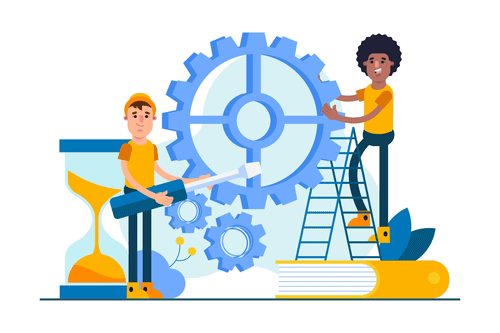
Platform Complexity and Feature Requirements
The primary driver of cost in LearnDash custom development is the level of complexity required. Basic course structures or simple interface tweaks keep costs low.
However, more advanced functionalities like gamified quizzes, advanced reporting, complex user roles, or integrations with external systems demand greater technical expertise and an increase in the budget.
For example, institutions needing custom group management or student engagement tools, like live video integrations or assignment submission with real-time feedback, will incur higher development costs. The more tailored and dynamic the experience you wish to offer, the more extensive (and expensive) the development process will be.
Timeline and Project Scope
Custom LearnDash projects are incredibly diverse in scope. Customization can range from adding a single custom feature to fully personalizing an LMS. Time-sensitive projects or those with complex requirements generally require more resources and cost more. So too do many requests for change during development, known as scope creep.
The budget can be controlled in the early stages by first outlining the goals and project scope. It is helpful to define your objectives clearly as this will avoid unnecessary additions and keep the project on schedule.
Future of the Project
The cost also has a relation to long-term support, maintenance, and duration for which you’re using the platform. Custom-built features require periodic updates with time so that they’re compatible with LearnDash, WordPress, and third-party integrations. Without an ongoing maintenance process, such customizations become obsolete which would affect the platform stability and user experience.
It is essential to think about the long-term maintenance costs alongside a realistic budget for future upgrades, security patches, and added features. This foresight helps maintain a seamless user experience. Ensuring your LMS continues to meet evolving needs and remains a valuable asset over time.
Breakdown of Custom LearnDash Development Costs
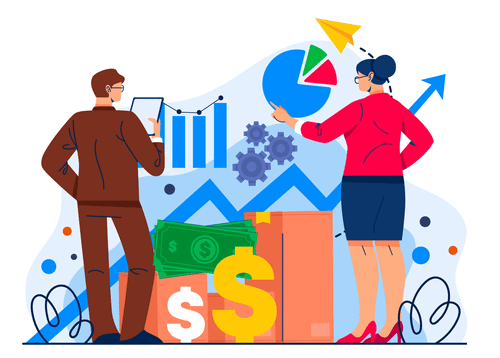
Planning, Strategy, and Design
The planning phase is the definition of project goals. Requirements are gathered, and research is conducted. For the user interface, wireframing or mockups are put in place. This totals around 10% to 15% of the whole project cost. With a carefully planned design, your LMS should align with the brand of your institution in creating a captivating learning experience for the students.
Development Costs
The process of development includes coding, integration, and functional testing. It forms the most significant contributor to project cost which could range from 40-60% of the total cost. It varies drastically depending on many things extending from the complex user roles to compatibility of plugins and themes; any integrations with third-party platforms like WooCommerce, MemberPress, or external APIs also do play an important part in determining the cost.
Testing and Post-Launch Support
Upon completion of development, it is essential to perform extensive testing on the platform to guarantee stability and performance. Post-launch support includes many aspects, such as, but not limited to, fixing bugs, rolling out added features, and maintaining long-term compatibility with WordPress updates, almost always forming 10-20% of the total cost.
Do you have a unique LearnDash requirement?
Connect with our LearnDash developers Now!Hidden Costs to Consider in LearnDash Custom Development
Third-Party Integration Fees
Custom LearnDash setups often involve third-party integrations for payment, email marketing, or analytics. Depending on your needs, recurring fees for third-party services such as MemberPress or Zoom may add to your budget.
Server and Hosting Requirements
A LearnDash platform with lots of customization needs extra hosting resources to work well. To handle this, you might want to choose a VPS or managed WordPress hosting plan. These plans set aside resources for big applications like this.
If your courses have video lessons, you need hosting that supports video streaming without slowing down loading times. This means you have to put money into either the Content Delivery Network or a video hosting service such as Vimeo or Wistia. These options when matched with your budget, help to make sure course delivery stays quick and dependable for everyone using it.
Future Updates and Scaling
As your Learndash grows, you might need to add features, handle WordPress compatibility updates, or bring in new tech. These growth needs require money set aside for regular updates and possible tweaks to keep the platform working well and safely.
Why Consider the Cost of Custom LearnDash Development?
Putting money into custom LearnDash development can seem pricey, but it’s key for groups wanting to give a one-of-a-kind and effective learning experience. Free LearnDash themes and plugins don’t have the specific features that make your LMS stand out.
When you choose LearnDash custom development, you’re investing in more than just basic e-learning tools. This lets you offer features that boost the learning experience, make operations smoother, and in the end, improve results.
Long-term, custom development is what makes your LMS stand out in a crowded online education market and enables your organization to achieve its goals.
Conclusion: Carefully Consider Your LearnDash Development Expenses
Custom LearnDash development will allow you to create an LMS perfectly in line with your educational goals as well as those of your target audience. Be it the advanced functionality, the custom design, or potential long-term scalability, knowing every component of the cost will make strategic decisions for your platform’s success.
Define your must-haves before you start and have a plan for continuous maintenance and scalability in the future. This balance between initial and long-term costs will create an outstanding, highly functional e-learning site that offers a memorable user experience and supports your growth goals. A well-thought-out LearnDash investment eventually positions your LMS as a valuable, reliable asset in the competitive online learning world.





