
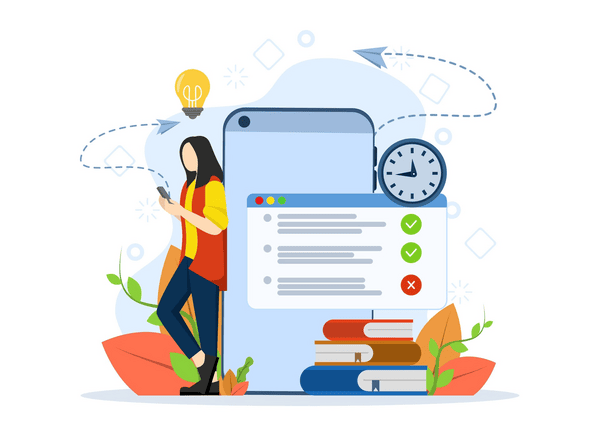
Capturing and maintaining learners’ attention in today’s fast-paced world is quite a challenge. Traditional methods of teaching through repetitive material and reiteration frequently lead to disinterested, less effective learning.
As students, the educational experience needs to be as captivating and interactive as possible for the information to sink into their brains. An engaging learning environment is created when learners are actively involved in the learning, and find it interesting and relevant to them, and regular interaction is supported.
Learning environments that do more than provide information, but foster curiosity, discovery, and an understanding of something deeper. In this environment, they set an energetic tone where students are prepared to interact and be accountable for their learning.
Why Gamify LearnDash Quizzes?
Engagement: LearnDash gamification makes learning more interesting and interactive, keeping learners engaged. Features like progress bars and game-based questions attract students and motivate them to participate actively.
Motivation: Motivation: It gamifies learning by rewarding learners for their efforts which makes them strive to get better. Achievements and competition, that are created by badges/points/scoring system incentivize better performance.
Retention: LearnDash Gamification fosters consistent learning habits and strengthens knowledge retention. Interactive elements like daily challenges and virtual currency help learners engage with the content regularly, reinforcing their learning.
8 Learndash gamification elements to add to LearnDash quizzes
Progress Bars
Progress bars are eye-catching elements, reminding learners of their progress on a quiz, and keeping them motivated to complete the task.
Generally more competitive and are encouraged to try to better their To enable LearnDash Quiz progression, select the quiz you want to edit. From the settings section, under the display and content settings find the progression option.
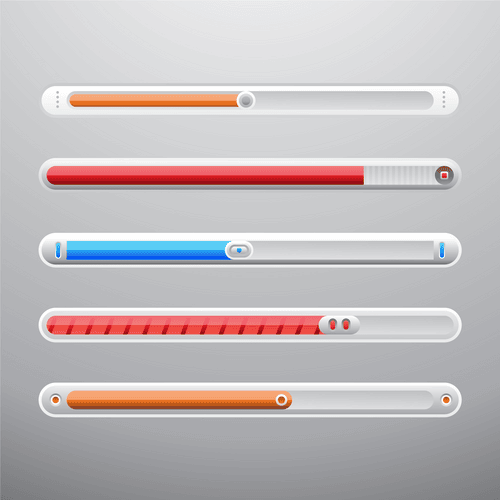
Image credits: Freepik
This will display a percentage-based progress bar at the top of each quiz page. To make progress bars more visually appealing you can customize the CSS and add color, height, or other properties of the progress bar.
For more advanced features you can use third-party plugins. It also provides you with details of some plugins like Progress Bar for LearnDash, LearnDash Visual Customizer, and Essential Addons for LearnDash.
Countdown Timers: Such timers put a deadline on the quizzes and in return, help learners to think fast and remain concentrated. Learners are performance when they can see how their score stands up against others.
Because of this, adding leaderboards to any LearnDash quiz gamification technique is an excellent idea. LearnDash has an inbuilt countdown timer that can be readily enabled in the quiz settings to establish a time limit and promote efficient quiz completion.
LearnDash has a built-in countdown timer that you can style with customized CSS. For advanced features, consider plugins like Countdown Timer Ultimate or LearnDash Timer Plugin. Customize section-based timers using plugins or custom code. Ensure the timer is clear, understandable, and functional.
Certificates
Award certificates on every quiz completion to provide a tangible reward for their efforts.

With the help of the “Multiple Certificates Pro for LearnDash” plugin, you can assign different certificates to various quizzes in a course. Students can receive distinct certificates for each quiz they pass or skill they learn, rather than a single certificate upon course completion.
For example, if you were creating a thorough Healthcare Management course that includes classes like patient care, medical ethics, and healthcare policy. Just after one quiz learners will receive a certificate for each type of mastering they have achieved.
This LearnDash Certificate Plugin increases motivation by praising each learner’s accomplishments. Several certificates can be issued for each quiz, it’s simple to set up, emails can be customized, and notifications are sent automatically. Improve your LearnDash tests and maintain student interest with achievement-based, personalized certificates.
Looking for a customized LearnDash quiz plugin to elevate your courses?
Hire our LearnDash Developer.Scoreboards
Show individual quiz scores, allowing learners to track their progress and aim for higher scores. Scoreboards enhance the gamification of LearnDash quizzes by fostering a competitive environment, allowing learners to see their rankings and scores.
This visibility encourages students to strive for better performance and stay engaged with the material. By tracking progress and comparing scores, learners are motivated to improve and actively participate, making the learning experience more dynamic and enjoyable.
Install the LearnDash Reports Add-on, generate quiz reports, export data, sort scores, and upload the scoreboard. For customization, use custom code or plugins like LearnDash LMS – Reports. For complex scoreboards, consider opting for LearnDash Quiz Customization services to regularly update the scoreboard.
Leaderboards
Display rankings of top scores, fostering a competitive environment and encouraging learners to improve their performance.
Where leaderboards make LearnDash quizzes more competitive, this naturally boosts the gamification element and motivates learners to perform better.
Leaderboards show the top scores and rankings of the test takers to motivate students to get the better grades they need and participate more actively in quizzes.

Image credits: Freepik
This competition drives increased participation and fosters a sense of achievement as learners strive to climb the rankings and earn recognition for their efforts.
Install the LearnDash Reports Add-on for manual leaderboards. For automated leaderboards, use myCred and its LearnDash integration. Configure points and display leaderboards using shortcodes.
Badges
Award digital badges for completing quizzes or achieving high scores, providing a sense of accomplishment and motivation. Integrate the LearnDash BadgeOS Add-On and the BadgeOS plugin to award badges in quizzes on LearnDash or you can use GamiePress.

Make badges with particular requirements, like passing a quiz or reaching a certain score, and add original artwork to symbolize accomplishments. As soon as students fulfill the requirements, they instantly receive badges.
Game-based Quizzes:
Improve the gamification in LearnDash by giving quizzing more a game characteristic.
Game-based quizzes boost the gamification of LearnDash by making learning more interactive and engaging. By incorporating elements such as puzzles, interactive questions, and game-like scenarios, these quizzes transform traditional assessments into enjoyable challenges.
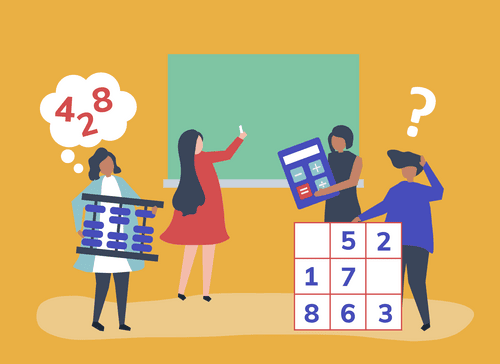
Image credits: Freepik
This works wonders in terms of motivation and engagement because you want to keep playing, pretty much; which means the learner keeps engaged for a longer period resulting in an overall more effective educational experience.
Enhance your LearnDash Quizzes with H5P & Quiz Cat. H5P offers interactive content, while Quiz Cat creates personality-based quizzes. These add-ons enhance the interactivity and customization of quizzes.
Daily / Weekly Challenges
Offering regular challenges can keep learners engaged over time. These challenges can be designed to reinforce learning and encourage regular participation.
You can utilize LearnDash’s built-in drip-feed feature or manual scheduling to create daily or weekly challenges. To guarantee constant engagement, you can use drip-feed to regularly issue quizzes at predetermined intervals, such as daily or weekly.
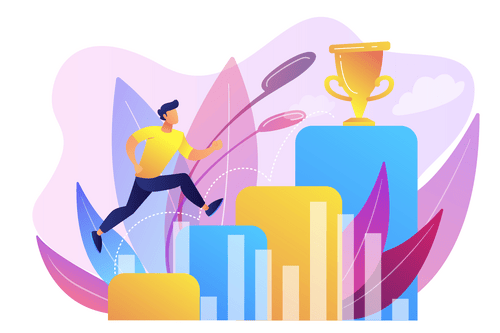
To add a sense of urgency, make quizzes available for a set time. With manual scheduling, you can construct quizzes ahead of time and specify access times for greater control. When new challenges become available, you can send learners an email alert.
When it comes to automation, take into account plugins like WP Scheduled Posts or Uncanny Automator, which let you plan and schedule quiz releases. Select the approach depending on whether you require manual or automated control.
Virtual Currency
Using virtual currency as a reward for completing quizzes or achieving certain milestones can add an extra layer of motivation. This currency can be used by learners to access rewards or more content. They can also use these points to redeem discounts on their next course purchase.
Gamipress- LearnDash Points Per Quiz is an add-on for the major paid LMS plugin which can be bought and used from their official site. With the help of this addon, you can give GamiPress points to users based on their LearnDash quiz scores as a percentage.
Point awards can be set up as, a score of 100% indicates that the points exactly match the quiz result, for example, 40 points for a 40. Other options include a score of 200% or 50%.
Another LearnDash add-on, GamiPress – Points Payout is another helpful add-on that enables users to convert their collected points into cash. On your website, you can create withdrawal forms, specify conversion rates, and set withdrawal thresholds.
Conclusion
To sum up, gamifying LearnDash quizzes is a great approach to make the learning process more fun and interesting. Leaderboards, badges, progress bars, and daily or weekly challenges are a few examples of elements that can inspire learners to stay engaged and committed to their learning process.
You can put these gamification tactics into practice with the use of tools like GamiPress, LearnDash add-ons, and third-party plugins to make sure your quizzes are entertaining as well as instructive. Gamified quizzes have the potential to change the way students interact with the content by increasing learner retention and fostering a deeper knowledge of the course material.





