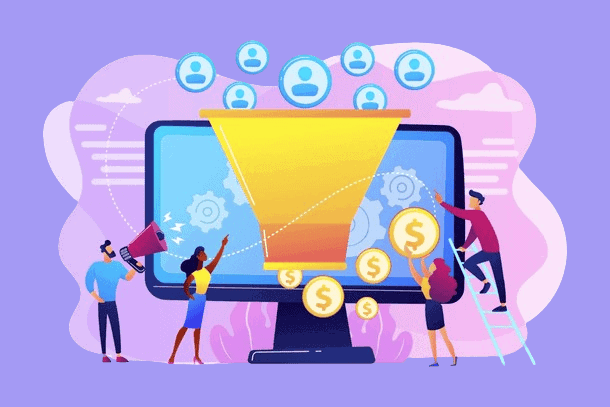
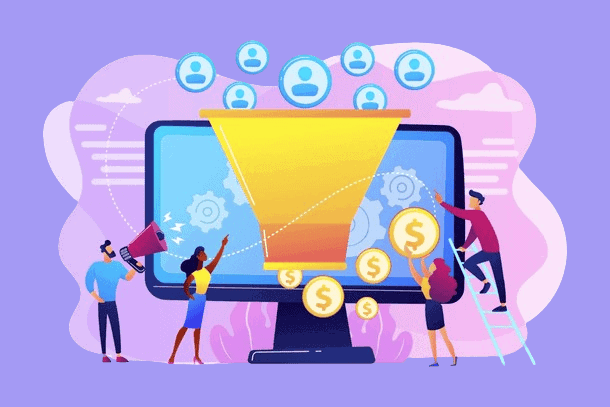
Image credits: Freepik
Are you excited about people coming into your WooCommerce store? It sure is exciting to have a lot of visitors; however, this is only the first part of the job. The other part is converting them into your customers!
Many store owners who are focused on traffic often forget about the very critical element, which is conversion rate. Did you know that the average e-commerce site bounce rate is 20-50%? This means up to or around half of your visiting audience could just be leaving or not taking action at all without making a purchase.
All of the hard work that you have put into niche research, website design, and marketing can all go down the drain here. High traffic does not signal sales conversion. You need to know how to compel that traffic into relevant purchases and profits.
How do we make the leap from traffic to conversions? In the following post, we will discuss how personalized woocommerce product recommendations can harness casual visitors into active buyers.
Understanding Conversion Rates
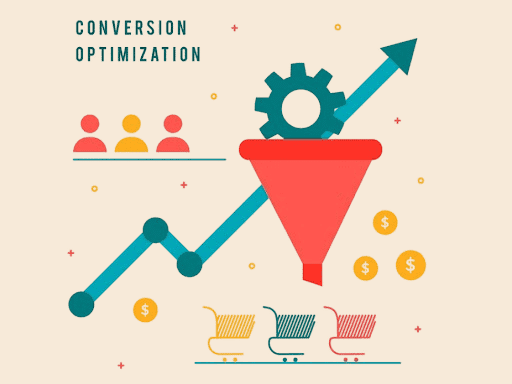
Image credits: Freepik
First, a brief explanation of conversion rates is necessary to appreciate their importance. If you own an online clothes business, you probably get thousands of unique visitors every month. Your conversion rate shows the percentage of visitors who purchased from your store.
Your conversion rate would be 5% if 1,000 people visited your store in a given month and 50 of them made a purchase. This simple but powerful metric shows how well your website converts casual visitors into paying customers.
Why is having a good conversion rate beneficial?
- Increased Sales and Revenue: When you make your WooCommerce site better at converting visitors, you’ll sell more to the same number of customers. This way, you create more chances for your customers to buy without spending extra money on marketing.
- Improved Customer Experience: A website that’s well-tuned to your customers’ needs creates a smooth and easy experience. Customers are happy as a result and are more likely to return.
- Higher Return on Investment(ROI): Always fine-tuning your WooCommerce site to convert better leads to more sales from the same number of visitors. You won’t need to spend more on increasing traffic. Instead, you’ll see a higher ROI as sales grow.
- Increased Trust and Credibility: An optimized WooCommerce site conveys a professional image thus encouraging customer trust and credibility.
- Better Understanding of Customer Behavior: Optimization for conversion is successful when you understand how customers behave. Analytics and generally understanding your customers’ journey through user testing will enable you to recognize where customers drop off.
- Competitive Advantage: Your WooCommerce site’s conversion rate will naturally rise when you optimize it for conversions as opposed to your rivals.
The benefits of maintaining a strong conversion rate are undeniable. By enhancing your WooCommerce site’s ability to convert visitors, you not only boost sales and customer satisfaction but also increase your ROI, and build trust. Leveraging custom WooCommerce development can further amplify these benefits, creating a seamless and engaging shopping experience that keeps customers coming back.
The Power of Personalized WooCommerce Product Recommendations

Image credits: Freepik
Personalized product recommendations have huge potential to increase sales and improve the shopping experience. By suggesting to be relevant to their preferences and actions during their store visit, you are converting casual visitors into a loyal buyer.
To help you maximize the benefits of personalized recommendations, it is possible to integrate several plugins into your WooCommerce store. The plugins Product Recommendations Pro for WooCommerce, and Related Products Pro for WooCommerce not only serve to re-engage users in the shopping process but will also typically increase average order values and create repeat purchases. In this section, we will discuss what each of these plugins does, and how it boosts conversion rate.
Product Recommendations Pro for WooCommerce
Product Recommendations Pro for WooCommerce changes the way your eCommerce shop interacts with clients by showing smart product recommendations depending on their behavior. This means the plugin seeks to create a personalized shopping experience, allowing consumers an improved chance of discovering products they are more likely to love and purchase.

This plugin helps to enhance the buying experience in a variety of ways. It shows you products that have recently been viewed, reminding your customers of what they were interested in which can rekindle their interest in items they previously considered. For example, if a customer viewed a specific pair of shoes but didn’t buy them, displaying that exact pair in a “Recently Viewed” section on their next visit reduces the effort they’d need to find it again.
Product Recommendations Pro for WooCommerce provides a “Buy It Again” feature that streamlines the process for customers to re-purchase items they frequently buy. The plugin also identifies browsing and shopping behavior to recommend similar products or complementary products that other customers frequently buy together.
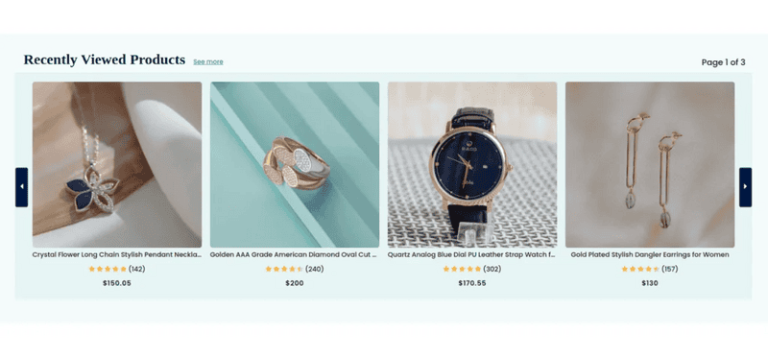
How it Helps to Boost Conversion Rates:
- Re-engage with Recently Viewed Products: This feature lets users pick up where they stopped by reminding them of products they’ve checked out before. This boosts the likelihood that they will finalize their purchase.
- Encourage Additional Purchases: The related products feature will show additional related items that will complement what a customer was ultimately interested in. This is another opportunity to upsell or cross-sell to boost conversion rates and average order values.
- Highlight Sale Items: Giving special deals on marked-down items takes advantage of what customers already like by giving them a good reason to buy. This strategy pushes people to act fast and helps sell more by making cheaper products even more attractive.
- Promote Repeat Purchases with ‘Buy It Again’: Allows customers to easily reorder items they purchase regularly. This enhances convenience and customers keep returning thus building customer loyalty.
- Enhance Discovery with Purchase History Recommendations: Suggest products based on past purchases. This helps customers find new items they’re likely to enjoy and increases the chances of additional sales.
Related Products Pro for WooCommerce
Related Products Pro for WooCommerce provides a way to utilize the ‘Related Products’ section as a strategic sales tool. This power can be leveraged by selecting which products appear along with which item to ensure your recommendations meet the goals you set up for your customers and sales.
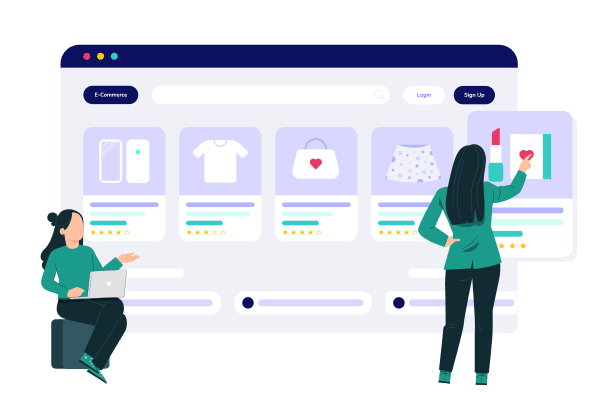
Instead of waiting for WooCommerce Suggested Products to do the job, you can add your products as suggested with Related Products Pro. Do you want to recommend a sleek laptop bag to complement a new laptop? You got it! Even better, you can use the bulk management feature of the plugin for related products across multiple items at once, which will save you hours of work.
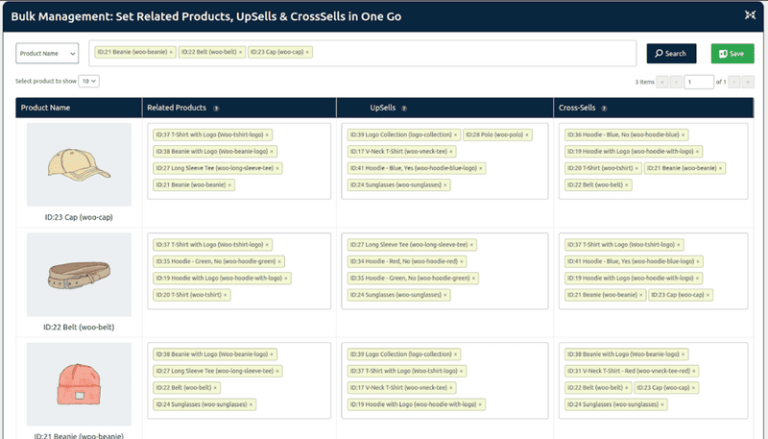
How It Boosts Conversion Rates:
- Choose Relevant Products: Select the related products shown for each item making sure they fit well and boosting the odds of turning views into purchases.
- Bulk Management of Related, UpSells, and Cross-Sells: When managing related products, upsells, and cross-sells across your shop, this plugin lets you handle everything in bulk. It saves you time and keeps your product suggestions consistent, making your shop more efficient and appealing.
- AJAX Slider for Faster Loading: With the AJAX slider, you can show related products smoothly without slowing down your page loading time. This keeps your site fast and your customers engaged, improving their shopping experience and encouraging them to explore more.
- Customizable Display Options: Customize how related products are displayed to fit your store’s needs. Adjust settings like the number of products per row and filter out-of-stock items, creating a more relevant and enjoyable shopping experience for your customers.
Looking for a customized WooCommerce Product Recommendation system for your store?
Tell us your requirements now!Dynamic Cart Messages Pro for WooCommerce
While Dynamic Cart Messages Pro for WooCommerce does not provide you with product suggestions, it focuses on improving conversion rates by offering personalized discounts and offers. It turns your cart page into a high-converting sales tool using custom messages designed to incite customers to purchase more products.
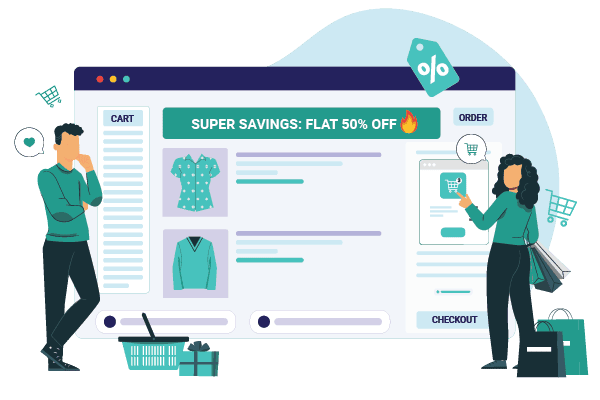
For instance, imagine a customer is about to check out with a few items in their cart. A dynamic message might pop up: “Add one more item to get 10% off your favorite category.” This personalized nudge motivates them to increase their cart size to unlock the discount.
The plugin allows you to set these messages based on price thresholds, quantity limits, or specific product categories, creating incentives that drive larger purchases.
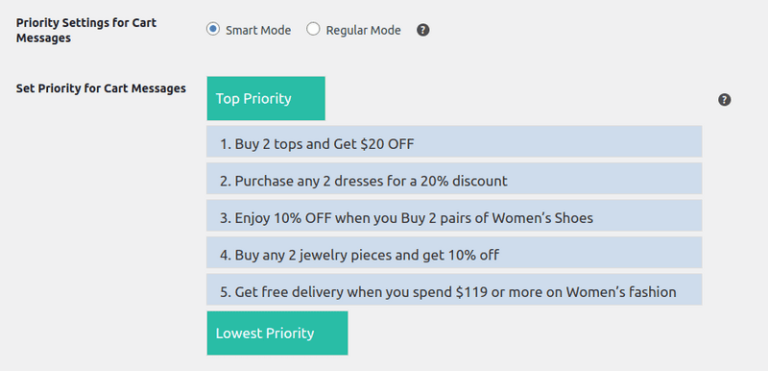
How DCMP Boosts Conversion Rates:
- Prioritize Cart Messages: If you’ve set up multiple cart messages for a product or category, you can decide which message should be displayed first. This ensures your most enticing offer grabs your customers’ attention right away, making it easier for them to take action.
- Create Urgency with Countdown Timers: You can use countdown timers to create a sense of urgency for your offers. This encourages your customers to act quickly so they don’t miss out on limited-time deals.
- Strategic Message Placement: You can display your cart messages strategically across key areas like the Cart, Checkout, and Product pages. This means your offers can influence your customers at multiple stages of their shopping journey, increasing the chances of conversion.
- Visual Appeal with Customization: Customize the look of your messages with various color schemes, icons, and countdown designs to match your brand. Eye-catching and well-designed messages can capture your customers’ attention better, making your offers more effective.
If you are not sure, which plugin is best for you or need more detailed customization consider working with experienced WooCommerce developers. They can help tailor these features to fit your specific needs and optimize your site for maximum conversions.
Conclusion
Boosting conversions on your WooCommerce store goes beyond simply attracting visitors—it’s about transforming those visitors into satisfied, repeat customers. High traffic numbers mean little if those visitors don’t turn into buyers. Personalized product recommendations and targeted cart messaging bridge the gap between casual browsing and committed purchasing.
Tools such as Product Recommendations Pro, Related Products Pro, and Dynamic Cart Messages Pro can massively help keep visitors engaged with your store and convert visitors.
Take the next step in optimizing your WooCommerce store—implement these powerful tools, refine your strategies, and watch as your conversion rates soar. Transform your site from a traffic magnet into a high-performing sales engine. Begin today and convert more visitors into loyal, paying clients.





