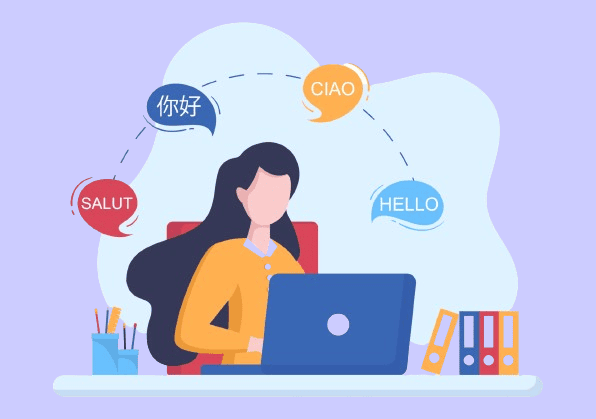
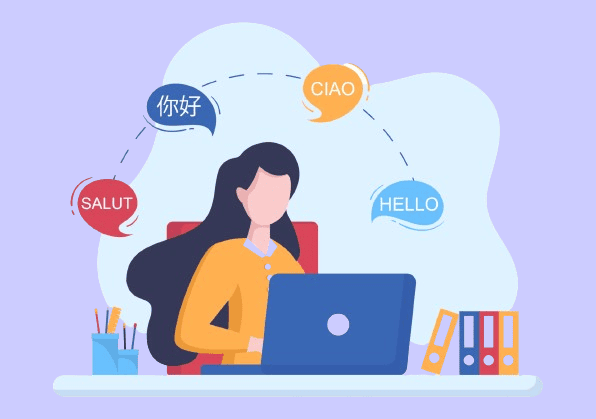
In today’s global marketplace, reaching customers from diverse linguistic backgrounds is essential for business growth. WooCommerce, a popular e-commerce platform, offers a robust foundation for building online stores.
However, WooCommerce does not have a multilingual feature by default. This is where translation plugins come into play. By seamlessly integrating with WooCommerce, these plugins allow you to translate product descriptions, checkout pages, and even emails into multiple languages, providing a tailored shopping experience for each of your customers.
With the right plugin, you can easily manage translations, automate processes, and ensure that your store’s message is clear and consistent across different languages and regions.
In this guide, we’ll explore the top 7 plugins for mastering WooCommerce multi-language translation. These tools are designed to help you break language barriers, expand your market reach, and offer a truly global shopping experience. So let’s dive right in!
WooCommerce Multilingual & Multicurrency with WPML
The WooCommerce Multilingual & Multicurrency with WPML is a powerful plugin designed to help you expand your WooCommerce store’s reach by enabling multilingual and multicurrency capabilities. This plugin allows you to effortlessly manage and display your products in multiple languages and currencies, making it easier to cater to a global audience.
With this plugin, you can translate your entire store. Seamlessly translate all WooCommerce products, categories, attributes, and even product reviews using WPML plugin.
You can set up and display multiple currencies based on customer location or language. This plugin also lets you add currency switchers to your site. This makes sure your customers can view prices in their preferred currency, and maintain the same language throughout the checkout process.

The features of this plugins are:
- Multilingual Product Management: Translate all WooCommerce products, categories, attributes, and even product reviews using WPML.
- Multiple Currencies: Display multiple currencies based on customer location or language, with options to set custom exchange rates or connect to automatic exchange rate services.
- Currency Switchers: Add currency switchers to your site, allowing customers to view prices in their preferred currency.
- Seamless Checkout Experience: Maintain the same language throughout the checkout process, ensuring a consistent and user-friendly experience.
Pros-
- Supports automatic translations using services like DeepL, Google Translate, and Microsoft.
- Fully compatible with popular WooCommerce extensions like Subscriptions, Product Add-ons, and Bookings.
Cons-
- Initial setup can be complex and may require some technical knowledge.
- Running multiple languages and currencies can impact site performance, especially in larger stores.
If you find the setup of the WooCommerce multilingual plugin confusing, contact a professional WooCommerce plugin developer to help you out.
Pricing– This is a free plugin. Its premium plan starts from $43.39
Polylang
Polylang is another popular choice for translating your WooCommerce store into multiple languages. This lightweight and user-friendly plugin offers a straightforward approach to managing multilingual content within your WordPress website, including WooCommerce.
Polylang translates product descriptions, categories, attributes, and other relevant content. And it allows visitors to switch between languages effortlessly. You as an admin can customize the appearance and placement of the language switcher on your website. Polylang seamlessly integrates with many popular WordPress themes and plugins.

The features of this plugins are:
- Translation Capabilities: With the Polylang plugin, you can translate posts, pages, media, categories, tags, custom post types, custom taxonomies, widgets, and navigation menus.
- Language Switcher: You can even add a customizable language switcher to your site. This is available as a widget or a menu item.
- SEO Friendly: This plugin is compatible with major SEO plugins and automatically manages multilingual SEO elements like hreflang and opengraph tags.
- Performance Optimization: It uses WordPress’ built-in core features without relying on shortcodes, ensuring high performance and compatibility with most cache plugins.
Pros-
- Polylang offers a user-friendly interface that integrates seamlessly with the WordPress admin panel.
- This plugin enhances your site’s SEO by managing multilingual SEO tags and being compatible with popular SEO plugins.
Cons-
- It does not support automated translation, requiring manual input for each language.
- It may have compatibility issues with some themes and plugins, requiring additional troubleshooting.
Pricing– Polylang is a free plugin. Its premium version starts from $110.
Loco Translate
You must have heard of Loco Translate. It’s another of those well-known multi lingual plugins. Loco Translate is a versatile plugin that offers a user-friendly interface for managing translations directly within your WordPress dashboard. While it’s not exclusively designed for WooCommerce, it can be effectively used to translate your WooCommerce store’s content.
You can edit translations directly within your WordPress dashboard. This eliminates the need for external translation tools. You can even Import and export translations to share or back up your translation data.

The features of this plugins are:
- In-Browser Translation Editor: Edit WordPress translation files directly within the WordPress admin panel, eliminating the need for external software.
- Integration with Translation APIs: Connect with automatic translation services like DeepL, Google, Microsoft, and Lecto AI to streamline the translation process.
- Gettext Localization Tools: Extract translatable strings from your source code and generate templates, making it easier to manage translations.
- Native MO File Compilation: Compile MO files natively without requiring Gettext on your system, ensuring compatibility and ease of use.
Pros-
- Provides an intuitive and accessible interface for managing translations directly within WordPress.
- Allows you to handle all translation tasks within the WordPress admin, simplifying the workflow.
Cons-
- There is a learning curve to fully utilize all the features, especially for users unfamiliar with translation management.
- While it supports automatic translations, manual adjustments are often necessary to ensure accuracy.
Pricing– Pricing– Loco Translate is available for free.
Looking for a custom multilingual plugin for your WooCommerce store?
Get in touch with our WooCommerce experts!Weglot
Weglot is a cloud-based translation plugin that offers a seamless and automated way to translate your WooCommerce store into multiple languages. It leverages professional human translators to ensure accurate and high-quality translations.
Weglot plugin is ideal for businesses and individuals looking to expand their reach and improve user experience by offering content in multiple languages.

Features of Weglot are:
- Automatic translation: Weglot automatically translates your store’s content into your chosen languages.
- Professional human translations: You can request human translations for specific content or entire languages.
- Real-time updates: Translations are updated in real-time as you make changes to your store’s content.
- SEO-friendly URLs: Weglot generates SEO-friendly URLs for each language, improving your website’s visibility in search engines.
Pros-
- Weglot offers excellent customer support and extensive documentation to help you get the most out of the plugin.
- It follows best practices for multilingual SEO, helping your site rank better in search engines.
Cons-
- Relies on third-party translation services, which may have limitations or require additional costs.
- While user-friendly, there is still a learning curve to fully utilize all features and settings.
Pricing– Weglot starts it pricing from $16.67 per month.
TranslatePress
The TranslatePress plugin offers a user-friendly interface for translating your WooCommerce store into multiple languages. It provides a visual translation editor, making the process of translating content easy and intuitive.
With TranslatePress, you can easily manage translations for posts, pages, media, and even complex themes and plugins, ensuring a seamless multilingual experience for your visitors.

Features of this plugin are:
- Visual translation editor: Translate content directly on your website’s frontend, making it easy to see how your translations appear.
- Customizable language switcher: Choose from various language switcher styles and placements to match your website’s design.
- Translation management: Easily manage translations for different pages, posts, and custom post types.
- Translation memory: Store previously translated phrases to speed up the translation process.
Pros-
- Optimized for multilingual SEO, helping your site rank better in search engines.
- Intuitive interface that allows you to translate content directly from the front-end without any coding.
Cons-
- Some advanced features and integrations are only available in the premium version, which can be costly for small websites.
- Some advanced features and integrations are only available in the premium version, which can be costly for small websites.
Pricing– This is a free plugin. TranslatePress also offers a premium version starting from $110.
Linguise
Linguise is designed to provide automatic multilingual translation for your website. It utilizes advanced cloud-based AI technology, Linguise offers high-quality translations in over 80 languages, making it an ideal solution for businesses and individuals looking to expand their global reach.
With Linguise, you can translate your entire website content quickly and efficiently, ensuring a seamless multilingual experience for your visitors. It set’s up easily. You don’t have to worry about not having a coding background.

Features of Linguise are:
- Front-End Translation Editor: Edit translations directly from the front-end of your website, allowing for easy and accurate adjustments
- SEO Optimization: Ensure your translated content is SEO-friendly with support for translated URLs, metadata, and hreflang tags.
- Real-Time Content Detection: Automatically detect and translate new or updated content, ensuring your site remains fully multilingual.
- Automatic Multilingual Translation: Instantly translate your website content using advanced cloud AI models, achieving up to 90% of human translator quality.
Pros-
- Quick setup with no coding required, making it accessible for users of all technical levels.
- Utilizes top cloud AI translation models, providing high-quality translations that can be manually refined.
Cons-
- You may get a delayed response from the linguise’s support team.
- Relies on third-party translation services, which may have limitations or require additional costs.
Pricing– Linguine is available for free. Also, its premium version starts from $165.
MultilingualPress
MultilingualPress provides a flexible and efficient solution for translating your WooCommerce store into multiple languages. It offers a variety of features to help you manage multilingual content and provide a localized shopping experience for your customers.
You can easily manage and switch between different languages. MultilingualPress allows you to manage translations for individual pages, posts, and custom post types. And it integrates seamlessly with many popular WordPress themes and plugins.

Features of MultilingualPress are:
- Manage and Synchronize your content: This plugin lets you manage WordPress and WooCommerce content such as pages, posts, products, categories, attributes, and custom post types.
- SEO Optimization: It automatically manage hreflang attributes and other SEO elements to ensure your multilingual content is search engine friendly.
- Automatic Language Redirection: This plugin redirect visitors to their preferred language based on browser settings, enhancing user experience.
Pros-
- This plugin utilizes WordPress’ built-in core features, ensuring high performance and compatibility with most themes and plugins.
- If you disable the plugin, all sites will still function independently without data loss.
Cons–
- Requires setting up a WordPress multisite network, which can be complex and time-consuming. Here, we recommend you opt for custom WooCommerce development services to help you out.
Pricing-This plugin is priced at $99.
Wrapping Up!
A WooCommerce multi-lingual plugin can help you increase the geographical reach of your online store and give effortless shopping experience from any part of the world so choosing right WooCommerce multi-language translation plugin becomes important. Each of the plugins covered in this post has a mixture of features and benefits that cater to many needs, and budgets. As long as you think about what needs to be done and want specifically your capabilities, choosing a plugin will enable faster learning the skill of WooCommerce multi-language localization that provides background opportunities for growth.





